Before finalizing your migration to LearnWorlds and transferring your existing users to our platform, it's essential to review this article to confirm that all necessary settings are configured correctly. This includes settings such as course configuration, navigation settings, domain setup, and email notifications.
If you are interested in migrating to LearnWorlds with professional assistance please book a free consultation with our migration expert. Additionally, LearnWorlds' Experts are here to help you with platform-related projects.
In this article, we will go through some final steps to ensure a smooth migration to LearnWorlds:
1. If you previously had affiliates, you can manually add them (available in the Pro Trainer plan or higher) after setting up your Affiliate Program in LearnWorlds. It's not feasible to manually connect a user with an affiliate, so for future purchases, it will be necessary for your affiliates to share an affiliate link with their users in order to establish the connection again.
2. For coupons, you can create discounts for your products. Feel free to distribute them among your users if you wish to offer a discount or provide a coupon for 100% off when they sign up for your products.
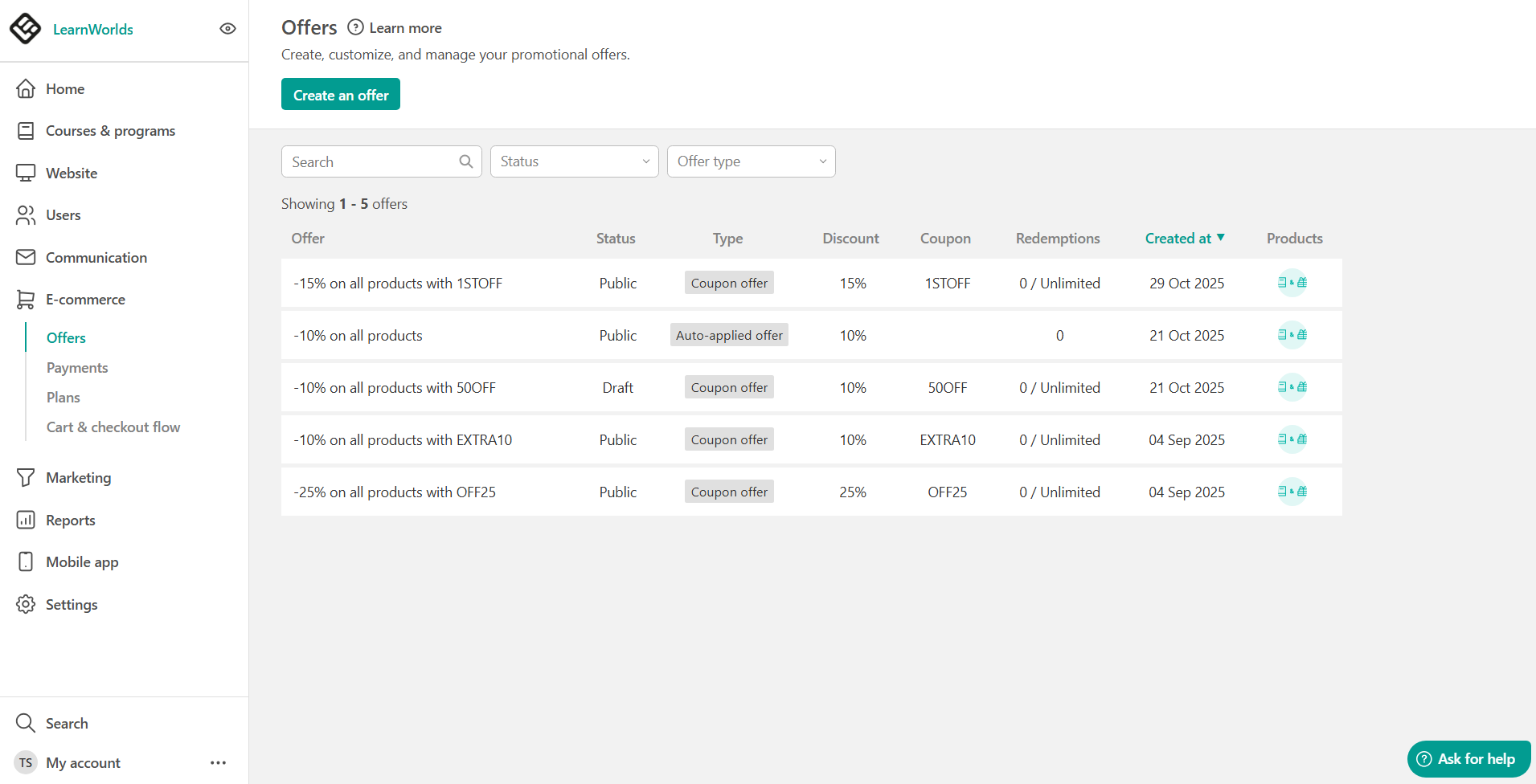
3. For Email Integrations, you will need to sync your users with your audience lists by using the relevant settings within your LearnWorlds school.

You can also check our Marketing Tools here.
4. For our API, you can check our API documentation to find endpoints, such as how to enroll your users in your products.
Don't hesitate to contact us at support@learnworlds.com for any further clarifications! |
