LearnWorlds allows you to create and manage live sessions such as meetings, webinars, or one-on-one and group coaching sessions, by integrating tools like Zoom, Webex, and Calendly. This feature is invaluable for connecting with students in real-time and providing personalized learning experiences.
In this article, we will see how to monitor and manage your scheduled live session activities.
You can locate the Live Sessions page in your Admin Dashboard. Note that the calendar will appear once you schedule your first session or meeting.
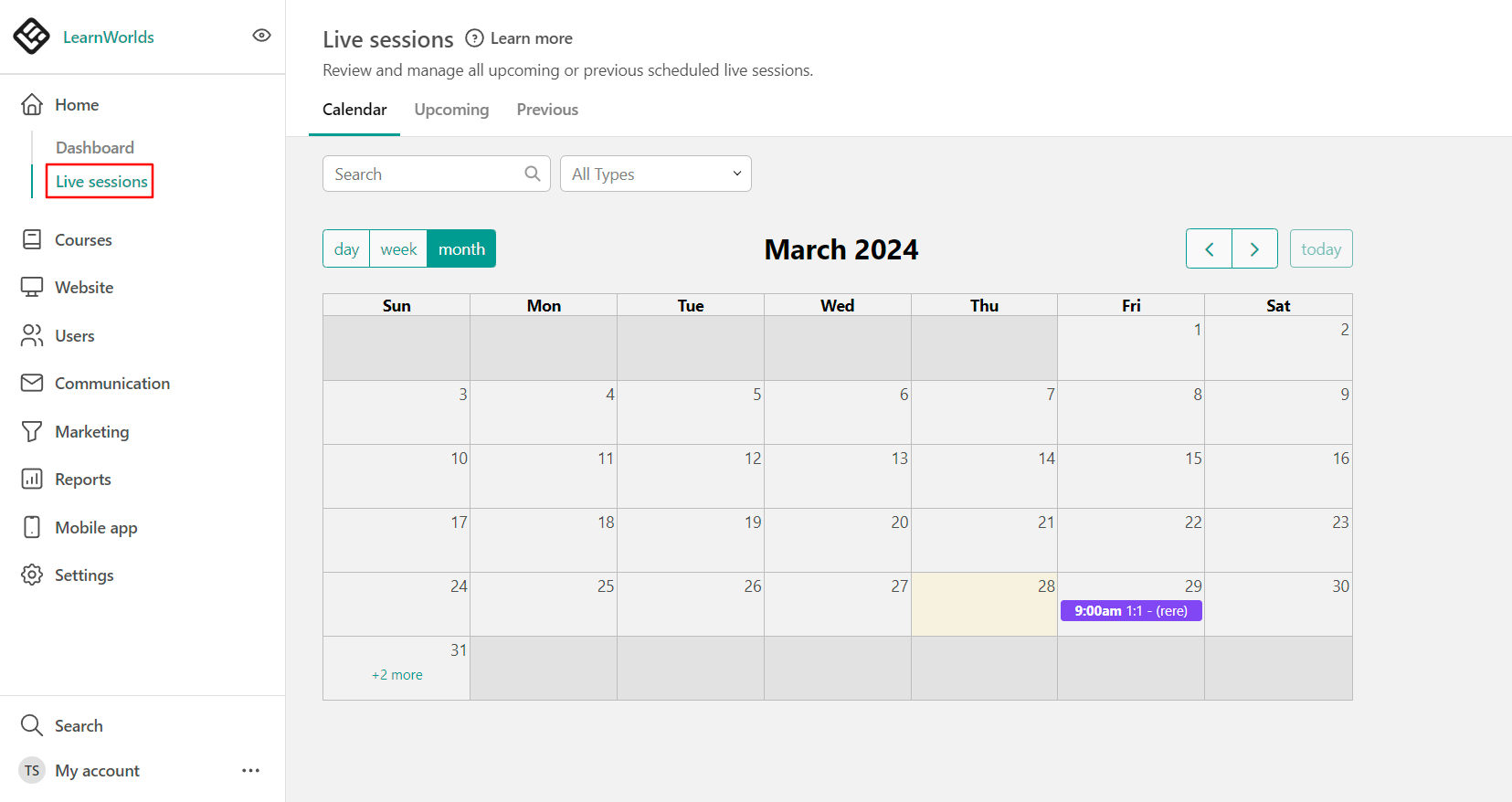
Zoom meetings and webinars appear in blue, Webex and Google Meet events in green, and Microsoft Teams and Coaching sessions in purple.
On the Live Sessions page:
- You can see a Calendar with all your live session activities and the Upcoming and Previous live sessions.
- To start a meeting from the Live Sessions page, click on the respective event and then click the Start Meeting button.
- You can see and edit the meeting/webinar setup properties.

You can also initiate live session activities directly from the course page by visiting the respective activity.
- You can use the search bar to search activities by their name, filter by the type of the activity, or view them by date/week/month.

- Each Zoom Meeting/Webinar can be in the following states:
- Pending → has not started yet
- In Progress → has started, not ended yet
- Finished → has started, has been ended by the instructor
- Expired → if scheduled time + duration time has passed (for webinars only)
- Each Webex Meeting can be in the following states:
- Pending → has not started yet
- In Progress → has started, not ended yet
- Finished → has started, has been ended by the instructor
