LearnWorlds Affiliate Management is a built-in tool that allows you to create and manage your affiliate program directly from admin dashboard. You can track referrals, commissions, sales, and payouts, all in one place.
In this article, you will find a guide that will help you set up your LearnWorlds affiliate program.
Basic affiliate settings
To begin setting up your affiliate program:
1. Navigate to Marketing → Affiliate Management → Setup.
2. Enable the Affiliate Program: Toggle the option to Enable or Disable the affiliate program according to your needs.
3. Edit the Affiliate Agreement: Click Edit page to customize your Affiliate Agreement.
LearnWorlds provides a suggested agreement template you can customize. However, this is not legal advice. Your terms page URL will be your school URL, followed by /affiliate-program-terms.
We recommend aligning your agreement terms with your refund policy and payout process.
4. Set your Commission Rules. More specifically:
a. Commission rate
The commission rate is the percentage rate of your affiliate commissions, and it applies to all products added to the program. Most schools offer between 10% and 50%, but the rate is up to you.
- On Pro Trainer, one default rate applies to all affiliates.
- On Learning Center and above, you can set custom rates per affiliate.
b. Cookie expiration
The cookie determines how long a referral is tracked after someone clicks an affiliate link. If a user registers and purchases within this time frame, the commission is credited to the affiliate. A recommended range is anywhere between 15 and 60 days.
c. Commission payable after
This setting defines how long the system waits before marking a commission as payable. It should align with your refund policy. For example, if your refund policy allows 30 days, set “Commission payable after” to 30 days. If the user cancels or is refunded before the maturity period ends, the commission will not become payable.
Affiliate registration page
You can give users two ways to join your affiliate program:
1. Manually assign affiliates
You can manually assign the affiliate role to existing school users. The user must already be registered in your school before you can assign them as an affiliate.

2. Enable affiliate self-registration
You can allow users to register themselves as affiliates (available on the Learning Center plan and above)

A default registration page template is available and can be customized to match your branding.
What happens when users register
- The user clicks Become an Affiliate.
- They create a basic account.
- They must click Join the affiliate program.
- Once accepted, the Affiliate Dashboard becomes available.
Select affiliate products
You can choose which products you would like to make available for your affiliate program. Go to the Affiliate Products section and manually select which products will be included in the program.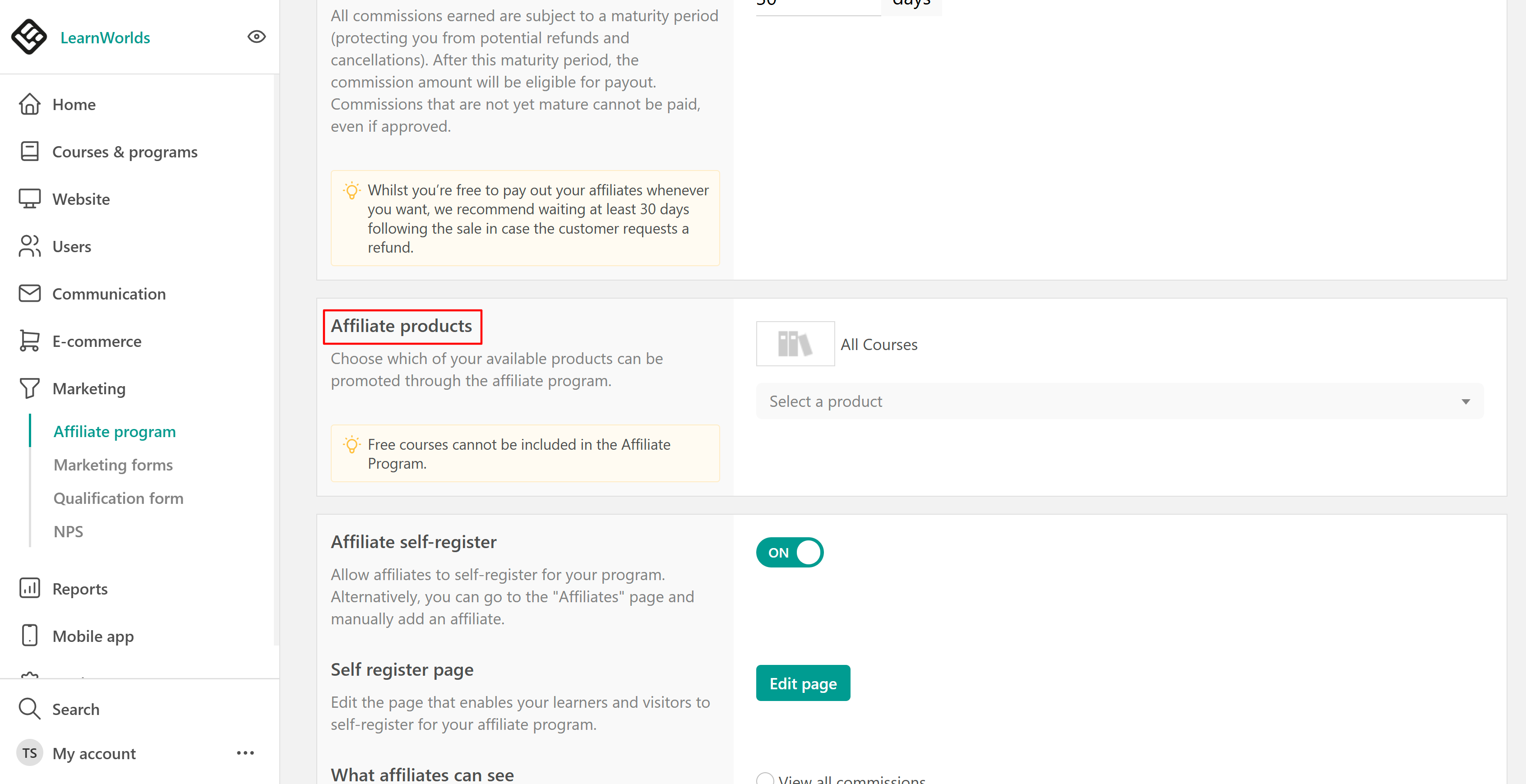
- Only paid courses, programs bundles, or subscriptions are eligible.
- Free courses cannot be included.
- Newly created courses must be manually added, they are not included automatically.
- If a product was not part of the program at the time of purchase, no commission will be generated.
Set affiliate payment methods
You can define which payout methods affiliates can choose:
- PayPal
- Bank Transfer
- Other (if enabled, affiliates can manually enter their preferred payout method in a text field)
- LearnWorlds calculates commissions, but payouts must be handled externally.
- We recommend waiting at least the full maturity period before processing payments.
What affiliates see once they log in
When an affiliate registers for your program, they get immediate access to their Affiliate Dashboard. On the dashboard, they can see how their work is performing at any time.
- You can control what your affiliates see about their commissions.
- You can choose whether they see people who signed up but haven’t bought anything yet, these are called Leads. Once those people make a purchase, they become Customers and are no longer considered Leads.
- You can also decide where affiliates go after they log in. You can send them to the:
- Affiliate Dashboard
- After Login page
- Another page in your school
- Specific URL you set
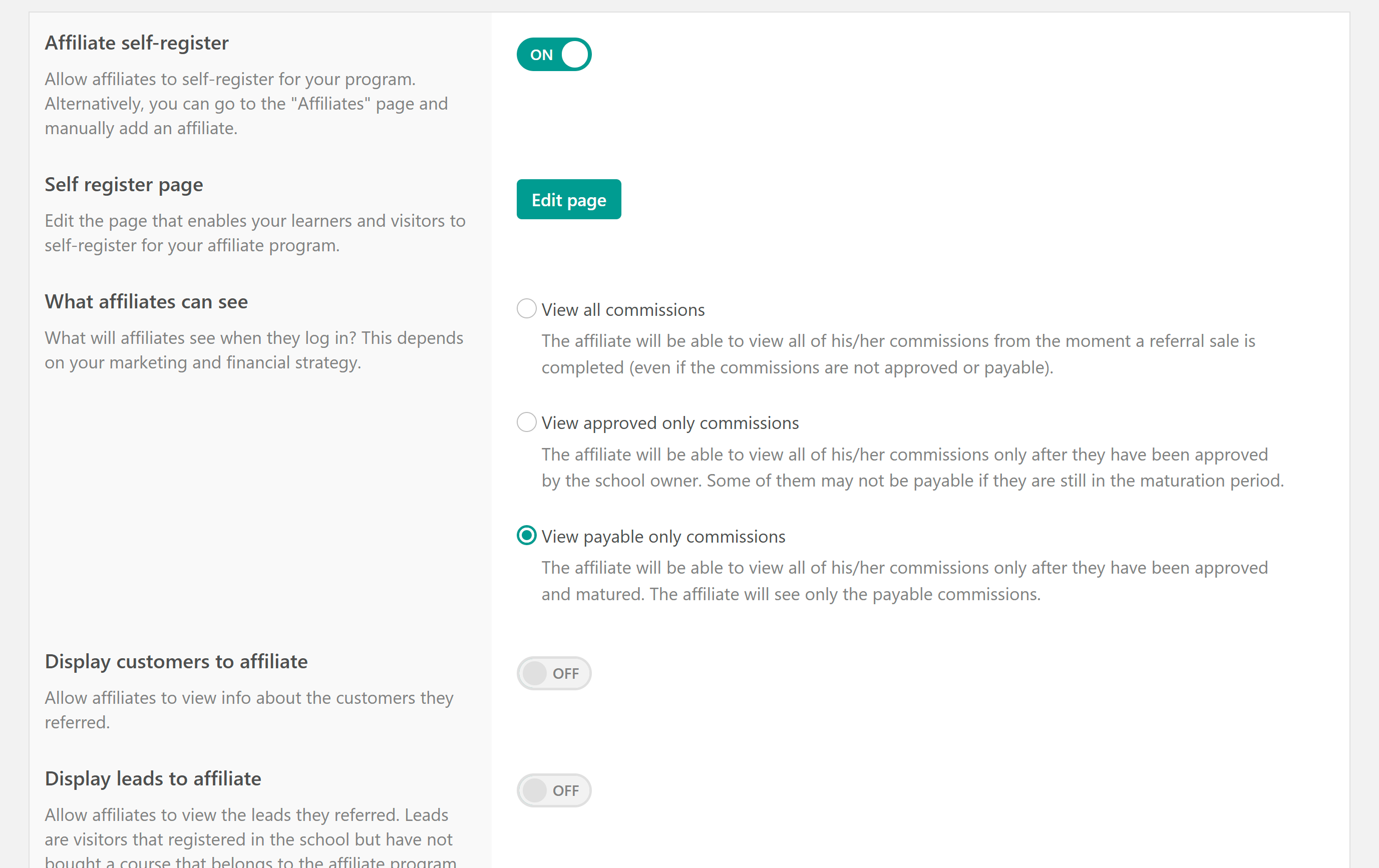
How tracking works
- A user clicks an affiliate link.
- The system tracks the referral via cookie.
- The user must register as a new account from the same browser.
- If they purchase within the cookie period, commission is generated.
- If multiple affiliate links are clicked, the last one clicked earns the commission.
- Click the affiliate link
- Register on LearnWorlds
- Then complete the purchase
Purchases made directly through Shopify without prior LearnWorlds registration will not be tracked. If you use a fully external gateway not integrated with LearnWorlds, affiliate tracking will not function.
Commission lifecycle explained
When a commission is generated:
- It appears as New.
- Once approved, it moves to Approved (Not Matured).
- After the maturity period passes, it becomes Approved (Payable).
- When you process payment, mark it as Paid.
If rejected, it will appear as Rejected.
Features per plan
Our built-in affiliate system is available on the Pro Trainer (core functionality) and Learning Center plan (advanced functionality).
Here’s what’s available in each plan:
| Feature | Pro Trainer | Learning Center |
|---|---|---|
| Affiliate Self-Registration Page | ✔️ | ✔️ |
| Manually Add Affiliates | ✔️ | ✔️ |
| Customize Affiliate Dashboard | ❌ | ✔️ |
| Leads and Customers Tabs | ❌ | ✔️ |
| Custom Payment Methods | ❌ | ✔️ |
| Change Individual Commission Rate | ❌ | ✔️ |
| Commission Status Options | Payable/Paid | New, Approved, Payable, Paid, Rejected |
Frequently asked questions
1. Can affiliates sign up themselves?
Pro Trainer plan: No. You must manually add them.
Learning Center plan or higher: Yes. They can self-register via a dedicated registration page or section.
2. Can I assign custom commission rates to each affiliate?
Pro Trainer: No. Only one default rate applies to all affiliates.
Learning Center and up: Yes. Set different rates per affiliate.
3. Are affiliates notified by email?
Yes, if notifications are enabled. Affiliates receive emails (New sign-up and Payout completed) when:
- They’re added manually
- They self-register
- A payout is processed
You can find more information in this article.
4. Does LearnWorlds facilitate the payout to affiliates?
No. LearnWorlds calculates commissions, but you must pay affiliates manually (e.g., PayPal, bank transfer).
We recommend waiting at least 30 days following the sale in case the customer requests a refund.
5. Is commission calculated before or after tax?
Before tax. Commissions are based on the original course price.
6. Can Affiliates generate links for specific/several pages?
Yes, affiliates can input a URL to generate an affiliate link for any page on your school's website in their Affiliate Dashboard. They need to paste the public URL of the desired page into the designated field.
7. Can Affiliates apply coupons to their affiliate links?
Affiliates can:
- Add a coupon to their affiliate link (if the school owner has provided one)
- Create a link for any of your school's pages, with or without a coupon
- Create a link for any of your products with or without a coupon
8. Can Affiliates generate affiliate links to specific product pages?
Yes. They can link to the courses, bundles, or subscriptions you’ve made eligible for the affiliate program.
9. Can Free courses be included in the Affiliate Program?
Free courses cannot be included in the Affiliate Program.
10. How does the affiliate tracking work for purchases?
If a user clicks an affiliate link and creates a new account from the same browser, any purchases they make within the cookie period will credit the affiliate.
11. Do Affiliates get a commission when an existing customer purchases via their Affiliate link?
When a user is already registered in your LearnWorlds school and uses an Affiliate link since they do not count as new customers, there will be no commission for the Affiliate.
12. What if a user doesn’t buy right away?
The user's actions are tracked according to the affiliate cookie expiration you will set up in your school. As long as the purchase happens within the cookie period, the affiliate still gets credit.
13. Can one link earn commission for multiple products?
If the user creates an account in your LearnWorlds school from the same browser they used to access the school following the affiliate link and purchases multiple courses before the affiliate cookie expires (30 days), the affiliate will earn a commission for all purchases.
14. How does commission approval and payment work in LearnWorlds Affiliate Management?
Once a commission is approved, it automatically moves to “Approved (Not Matured)“. This starts the maturity period, which allows time for handling refunds or disputes. After the set period passes, the system automatically updates the commission to “Approved (Payable)“, clearly indicating that it’s ready to be paid.
15. How does commission work for subscriptions?
Affiliates earn recurring commissions for as long as the referred user keeps the paid subscription.
16. When is a commission eligible for payout?
The Commission's maturity period depends on the Commission payable after you have selected it. So, if the user is still enrolled after 30 days in the course they bought via the affiliate link, then the commission amount will be eligible for payout.
The affiliate will not receive a commission if the user cancels or is refunded before the commission becomes payable.
17. Can I award a commission when enrolling someone manually?
Yes, if the user was referred by an affiliate, a checkbox appears to apply commission during manual enrollment. If not referred, the option won’t show.
For instance, if the original price is $100 and the commission rate is 10%, the affiliate will earn $10. If you adjust the price to $200, the affiliate will then receive $20.
18. What happens if I use Shopify as the payment gateway?
To ensure that affiliate commissions are properly tracked when using Shopify as the payment gateway with LearnWorlds, users must register through LearnWorlds using the affiliate link before making a purchase. This is because purchases made directly through Shopify do not carry the affiliate tracking information back to LearnWorlds, resulting in untracked referrals.
The recommended process is:
- Affiliate provides their unique link to a potential customer.
- The potential customer uses this link to register on the LearnWorlds platform.
- After registration, the customer proceeds to purchase the product, which can be facilitated via Shopify.
