Private courses are practically “hidden” courses, accessible only to users who have been enrolled in them. This type of course remains unpublished in your course catalog.
You can create Private courses if you offer corporate training and wish to keep courses unpublished or if your educational program includes premium courses for a specific user group. In order to create a private course you can, click on
Courses & Programs → Courses → Create Course  While setting up your course choose private as your access type,
While setting up your course choose private as your access type,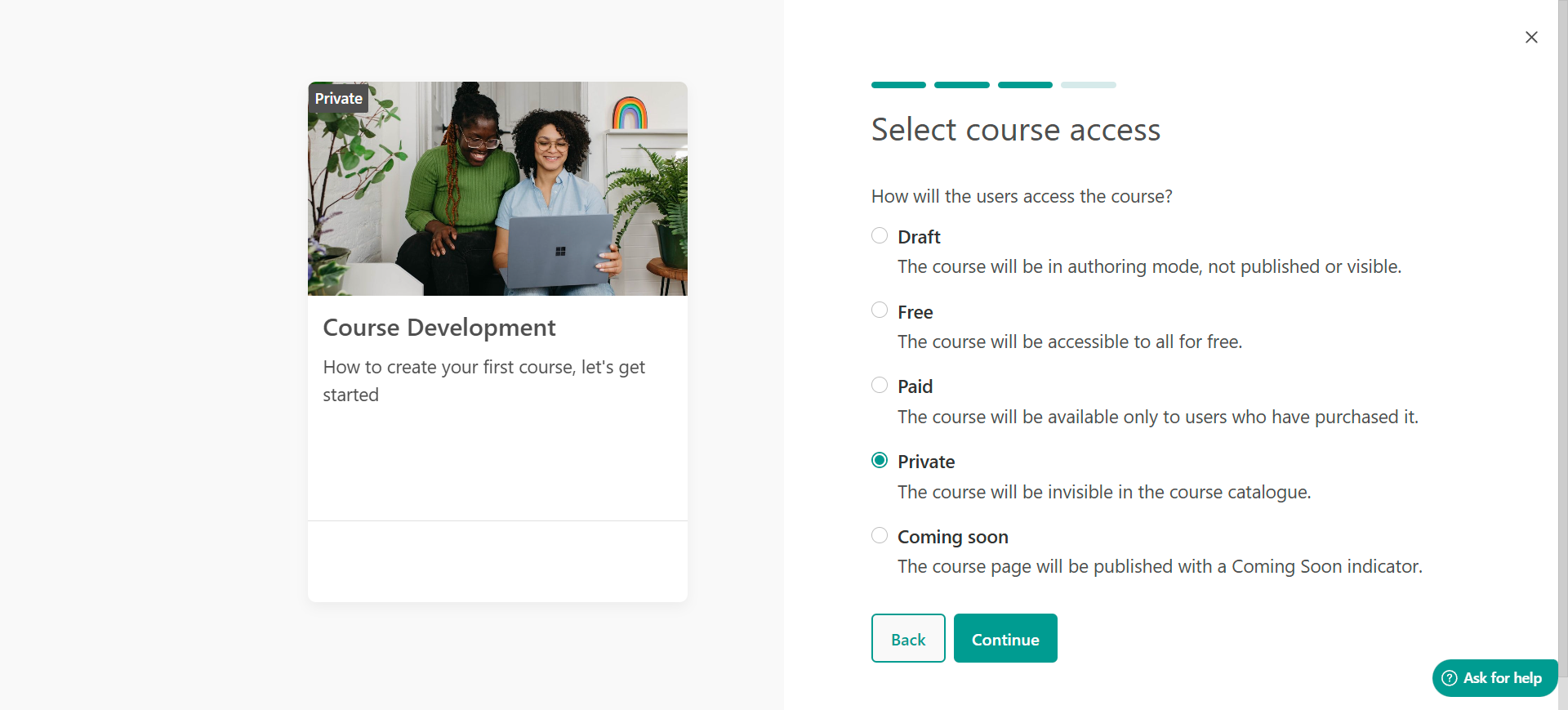
The Private course has been created and is not listed in your course catalog but will be available for users you invite. In private courses, you can either manually enroll users or sell/give access to them. You can alter the type of your created course by navigating to the course's Access tab.
- For the enrolled users to receive the automated email with the course link, you need to set it up in the enrollment notification settings.
- To learn more about the type of courses, learning activities, and course settings, check this article.
- If you are interested in private learning programs, check this guide.
